Below is a short and to-the-point list of dos and don’ts for an email marketing campaign that can result in very high open rates for your emails. Hope it’s helpful!

The Doe’s Of Email Marketing Strategies
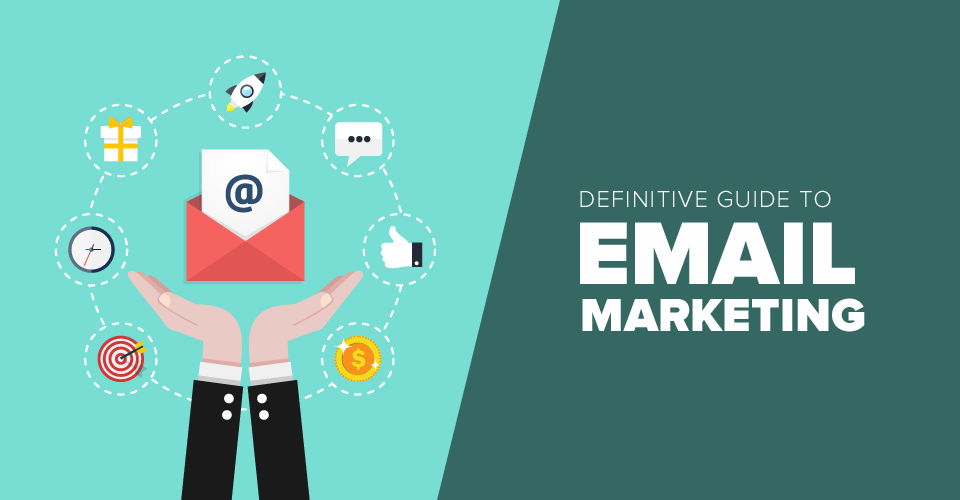
Make sure to gradually and organically expand your list. Don’t download a ton of email lists; instead, grow your list naturally. Long-term benefit will not come from this flawed approach.
A compelling subline should be included. This is crucial. Give your readers a reason to keep reading your newsletter.
Use a compelling preview text to keep your readers interested.
spelling and grammar. It’s crucial to get these correct from the beginning. If they don’t think this task was done well, your audience will leave. Check and see. Track your open rates and determine the ideal time to send emails to get the highest open rates.
Campaign evaluations are crucial. Pay attention to them closely.
Before you send any emails, send a test one! Make sure you understand the material clearly from the start!
Don’ts Of Email Marketing Strategies

You spend time gathering emails, but you never use any of them.
Your newsletters include misspellings. This is crucial for your target audience.
Too much time passes between each newsletter. Consistently send emails
Make sure you monitor your analytics to see what is effective and what is not
Keep your emails personalized for the audience you are delivering them to. Don’t stop sending your audience generic emails.
Don’t utilize a generic email list; instead, make several lists that are suited to your audience.
Communication via email is one of the most common and widely used marketing strategies for a wide variety of businesses and fields. The majority of individuals check their email on a regular basis, with some checking it as frequently as once per hour. Email marketing is an efficient method that allows you to reach huge audiences and provide many tailored messages to those audiences through your content.
Even if marketing by email is beneficial, the method itself is not always simple. If content managers don’t follow proper email protocol, their messages may be removed without being read by anybody else. Even if someone opens an email, there is no guarantee that they will take any more action to engage with the content contained in the message. To ensure that you are getting the most out of your email marketing efforts, it is important to familiarize yourself with the following six critical dos and don’ts.
Make Sure to Prioritize Quality Over Quantity

Some people enthusiastically purchase email lists or actively encourage their consumers to sign up for their emails in order to boast about their excellent subscription figures. Having a large subscriber list is a terrific goal to aim for; however, if your audience never opens your emails, clicks on your links, or makes purchases, then that list is basically meaningless.
When it comes to email marketing, fewer words are better. Remove from your email list on a regular basis those persons who never open your messages and give some thought to reducing the number of emails you send to those who rarely click through to your content. Why in the world would you want to message people who aren’t interested in what you have to say in the first place? The total number of subscribers on your list will go down, but the other indicators should go up.
There is some good news for marketers who are hesitant to push the delete button: You can launch a re-engagement campaign a few months after you have removed these subscribers from your list. As long as they do not take active steps to unsubscribe from your messaging, you can send them another email to assess the degree of engagement they now have and bring them back after a little hiatus.
Do not send identical emails to each subscriber on your list.
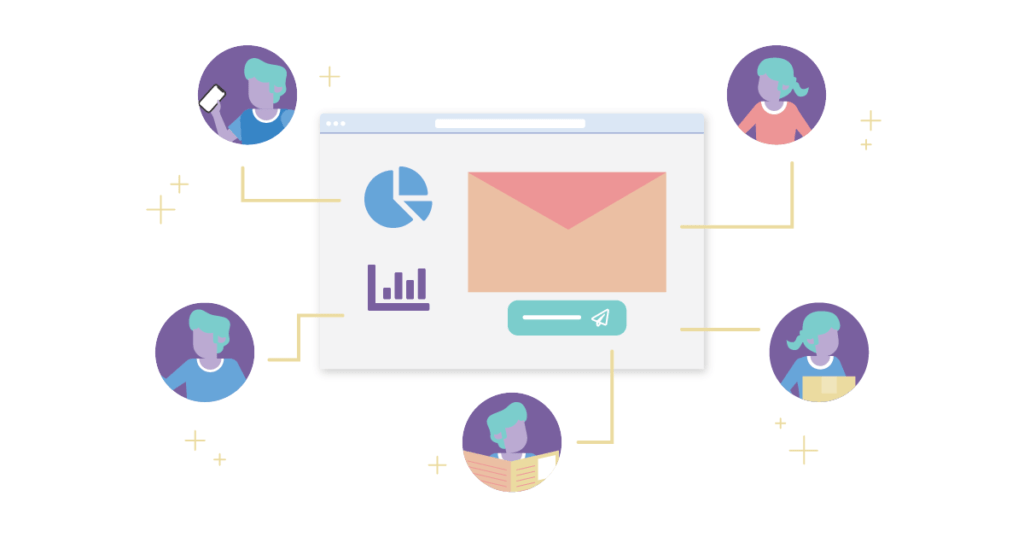
Not only do some novice marketers maintain an unending email list, but they also send only one message to each of their consumers. If you have ever purchased a pair of shoes and then later received an email asking you to purchase the same pair again, then you will realize the frustration that comes along with this situation.
Even free email formats provide marketers with the option to segment audiences; therefore, you have no reason to send mass emails rather than providing content that is tailored to the wants and needs of individual customers. As an illustration, a real estate agent might focus on the following three groups of people:
- Possible prospective purchasers or vendors
- homeowners who are attempting to sell their properties at the present time
- homeowners who have just purchased a home and are content with where they are
If a real estate agent sends the same message to each of the three groups, then at least two of those groups are going to ignore the emails. A message that encouraged people to sell their homes would not be relevant to the audience that is already selling their homes or recent homebuyers. Rather of that, generating content that is specific to each audience’s needs will result in more opens and greater responses to the overarching messages.
Test out a variety of lengths and formats for your emails.
Along with sending different email messages to your target audiences, you should also consider trying multiple email formats to discover which forms are most well received by your audiences. Some businesses send out emails using the same structure every week, which can become repetitive and boring the recipients. In its place, you should think about sending emails that are shorter, emails with graphics, long-form emails, and simple teasers to see what your readers prefer. There is a possibility that you will come across an interesting new format that is appealing to your audience.
Don’t: Send multiple emails to your contact list at the same time
Because of email scheduling, you are able to set up multiple email hours regardless of whether or not you are physically present in the workplace. If you have consumers in different time zones around the country, you should space out the sending of your email blast appropriately. You might believe that sending an email at 10 a.m. is the optimal time to do it, but if you do business in New York, your consumers might prefer to get emails at 7 a.m.
It’s possible that if you run a tiny local firm, this piece of advice won’t immediately apply to you, but it should still serve to emphasize the significance of timing. You could want to try sending at different times to see how customers react, or you could use your analytics to figure out when your email messages are opened the most. During a hectic time of the day, you do not want your well designed message to be lost in the shuffle of other people’s emails.
Test Different Subject Lines Using A/B Splitting.
Subject lines are brief and may appear to be simple to compose, but they have the potential to make or break the success of your email communications. Your audience is not going to read the content of the email or click to follow links to your website if your subject line is not fascinating and informational enough for them to do so.
Best practices for subject lines vary widely depending on the sector and the type of business, but many individuals adhere to the rule that your subject line should only be two to three words long or be limited to 35 characters. Longer subject lines are more likely to be truncated, and if you add too much substance, your audiences may fail to notice your communications entirely.
For your email marketing efforts, you might want to test out a few different subject line formats and possibilities. You might try using questions or leading words to entice readers to click, or you could add exclamation marks and emojis if you feel that they fit in well with your brand. Then, make advantage of audience analytics and open rates to determine how your readers react to your content.
Do Not: Include Video, JavaScript, or Flash in the Body of Your Email
It may seem like an exciting approach to get your audience’s attention and stand out from the crowd if you use complex code, moving graphics, and video; nevertheless, the likelihood of everything loading correctly and swiftly is relatively low in these situations. Your audience members use a wide array of email service providers and a wide variety of devices to check their messages. It’s possible that they’ll just see a plain box instead of the adorable graphic you included.
You should strive to keep the content of your emails as uncomplicated and uncluttered as feasible. Take a screenshot of the video you wish to share and post a link to it on your website. People will be impressed by the quality of the movie. Your click-through rate will increase, and your readers will be thankful that they won’t be inundated with a big and cumbersome email in their inboxes.
The ability of content managers to make judgments according to what their audiences desire and how they act is essential to the success of an email marketing campaign. You shouldn’t expect your clients to comply to your format; rather, you should adjust to match their formats. If you adhere to the marketing advice given above for your digital content, you will be able to provide your audience with the best possible experiences when they engage with your content.
The Ultimate Guide To Email Marketing
Whether you’re using email marketing to generate traffic to your website, drive customers to a physical location, or communicate with customers, there are certain do’s and don’ts you should follow. These tips will help you craft emails that are personalized, engaging, and effective.
Personalization – In Emails
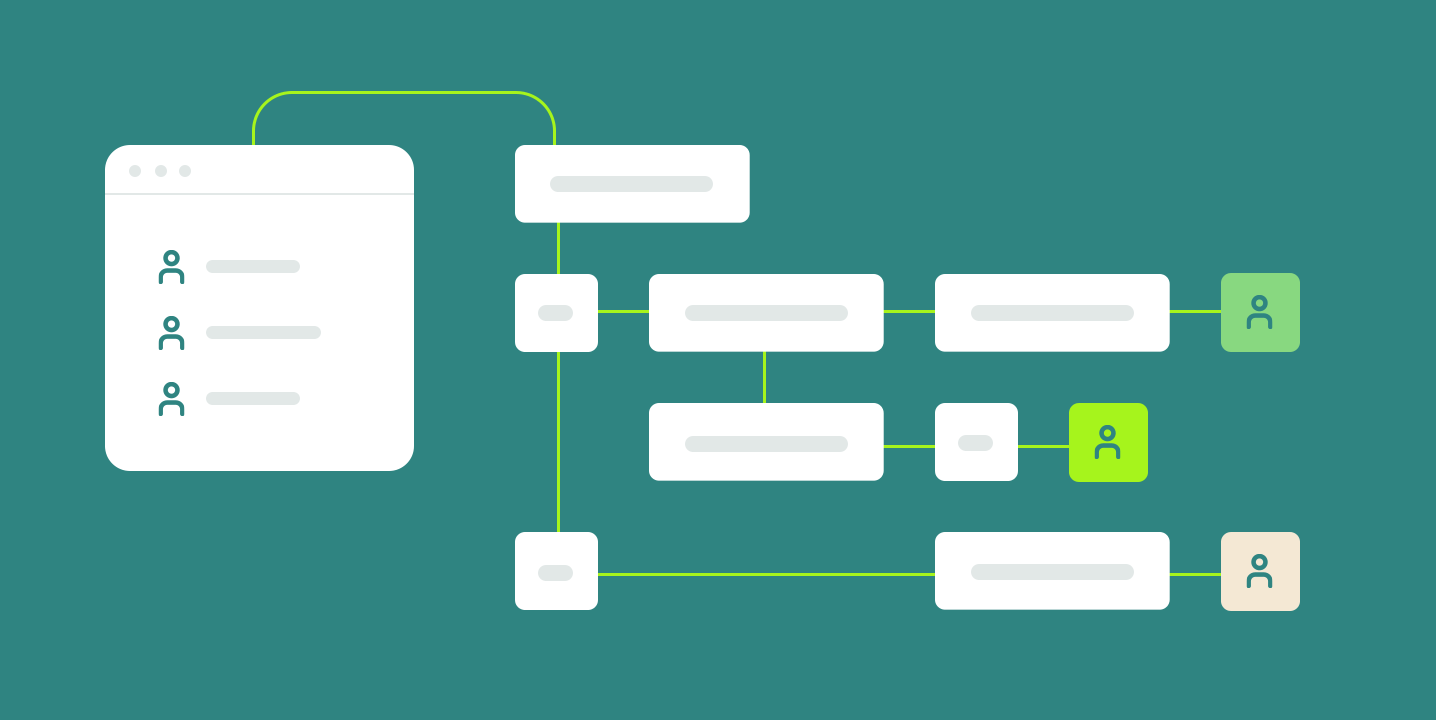
Personalized email marketing uses the right information to create a relevant and timely message. It gives prospects confidence in the product and increases conversions. In addition, it helps build trust and credibility with the audience.
One way to make personalized email marketing more effective is to use CRM data. This data is rich in customer insights. It can help you determine what factors matter to your prospects, such as their personality traits or product preferences. It can also make it easier to personalize messages.
Another way to make personalized email marketing work is to create customer personas. Marketers can build these personas based on the information collected in a survey or by using other sources. These personas will help you understand your audience better and develop better campaigns.
Another way to make personalized email marketing more effective is by using email marketing automation software. This software can help you create personalized messages, track the performance of your campaigns, and track subscriber activity.
Email personalization can be as simple as sending a personalized greeting to your subscribers. It can also include personalized content and subject lines. It can help you increase open rates by as much as 26%. Some industries have seen even higher results.
Personalized messages also help your subscribers feel like they are part of your company. It helps build a relationship with your audience, which is often a key to conversions. You can use personalized content to promote a new product or service or follow up with instructional content. You can also use personalized coupons to attract new subscribers.
A personalized email campaign can also improve the profitability of an email campaign. You can target customers based on their previous purchases or send special offers. You can also use your email to refer customers to other products that may interest them.
Email personalization can be as simple or complex as you want it to be. However, it is important to know what you are doing. You need to know your audience well and understand what they are looking for. If you send an irrelevant email, you will damage your email marketing campaign.
Schedule emails based on customer time zones
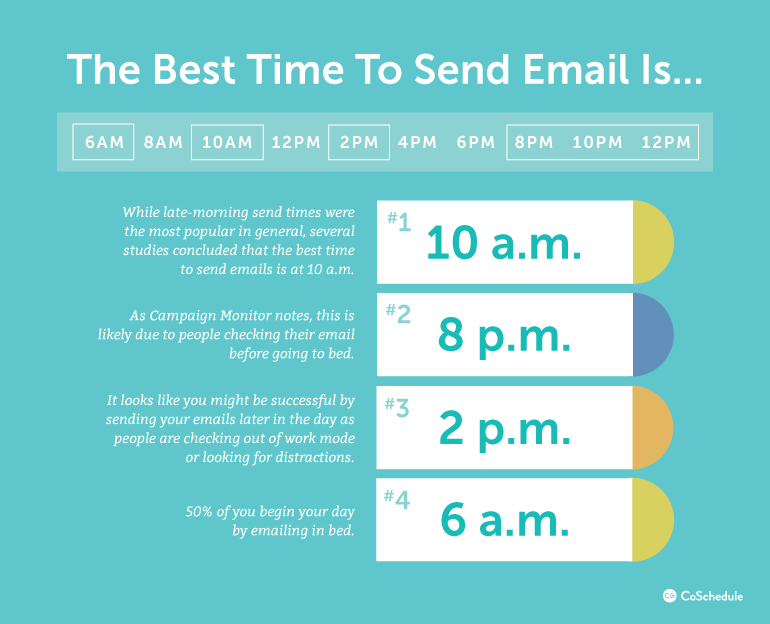
email timing
Having the correct time zone to schedule emails in can help you reach your target recipients at the right time. Using time zones correctly can also help you reach your maximum ROI.
There are two basic ways to do this. First, use a geolocation filter to segment your recipients by their location. The second method is to schedule emails in the recipient’s time zone. This can be done by either moving recipients to the right time zone or copying the recipients. However, it’s better to copy the recipients. You can also use queries to select recipients.
A time zone calculator can help you track your clients’ time zones. It’s useful when sending emails to clients who are located in different countries. It’s also helpful when sending newsletters and email marketing campaigns.
For example, the time of Noon is the most popular time to open emails. However, only seven percent of people receive emails at that time. You can use the localTime property to include the time in the email. However, you won’t get the benefit of a dynamic content.
Sending an email at Noon is better than sending at 5pm. The email can also be delayed based on the time zone of the recipient. If you are delivering emails to a large number of recipients, this can help increase the number of open rates.
There are several free email scheduling tools you can use. MailerLite, for example, can send campaigns at 3 pm across all time zones. Similarly, Magic Live Calendar can provide suggested time slots across different time zones.
There are other tools, including Woodpecker, which can automatically detect the time zone of your prospects. However, you can also choose to send your emails in the recipient’s time zone if you prefer. For example, if you have a primary contact located in Wellington, New Zealand, you can schedule an email to be sent at 4.30pm local time, which is the same time as UTC.
Using the time zone calculator and sending email at the right time can have a dramatic impact on your email engagement. However, it’s not always easy to choose the right time.
Include a clickable subject line
Including a subject line in email marketing is a powerful way to increase your open rates. It’s a call-to-action that tells recipients what’s in your email and why they should open it. A good subject line should tell the reader what to expect in the email, and make them eager to open it. Whether you’re sending an announcement, a product launch, or a special offer, using a compelling subject line will help you get your message opened.
The first step to writing a great subject line is to put yourself in your recipient’s shoes. Ideally, your subject line should be under 40 characters. However, this can vary depending on your business and the content inside the email.
You should also make sure your subject line is in line with the tone of voice and brand you are using. Including a subject line that uses a question or pun can get recipients interested and open the email. Using an action verb can also help drive clicks.
In addition to using a question or pun, you should also make sure your subject line is clear and concise. This will help you avoid creating an overwhelming email. It’s also important to avoid using exclamation points. Exclamation points are seen as annoying to recipients, and can often end up in the spam folder.
You should also be sure to include your brand name and the benefits of your product or service. Using a brand name makes your email more recognizable. You can also use location-specific language to increase your chances of getting recipients to open your email. Including a brand name in an email has been shown to increase open rates, but it should be used sparingly.
If you’re sending an announcement, announcing the end of a sale can increase the likelihood that recipients will open your email. However, you should still be clear on why you want your subscribers to open your email. If you don’t, your subscribers may forget why they signed up for your email and you may end up with a poor open rate.
Finally, make sure your subject line is free of spelling errors and grammatical mistakes. This will help you avoid the spam mark and keep your open rates high.
Make sure your emails are mobile friendly
Creating an email that is responsive or mobile friendly isn’t as easy as it seems. There are several factors to consider. These tips will help you create an email that will look good on any device.
One of the best practices is to leave space between texts and images. This will increase the effect. You may also want to add a bit of pixel padding. This will help keep the text lines from being too long.
In addition to pixel padding, you should include large, bold type in your text. This will make your email easier to read. This will also shorten the lines.
Another best practice is to include your logo and a call-to-action button at the top of your email. This will make it easy for your readers to click on the CTA. It should also be large enough to be clicked on.
Most marketing emails are designed to a width of 550 to 600 pixels. This will allow enough room for the header banner and the body text. In addition, your header banner should be sized at the same width as your email. The banner should be about 125 pixels high.
You should also test your email on several email clients. It is important to test your email on desktops as well as mobile devices. You can also use an Unlayer editor to test your emails on mobile screens.
Another important factor to consider is speed. Because mobile readers have limited space, it is important to keep your email fast and responsive. Images are also a major inhibitor of fast load times. The most common image in an email is the header banner. By reducing the size of the image, you can decrease your load time and bandwidth.
Also, remember that images are automatically turned off by iOS and Android. This means you should not include more than three images in your email. If you do use images, make sure they are small and relevant. Also, make sure they are included with alt text. This will help users determine the safety of a link.
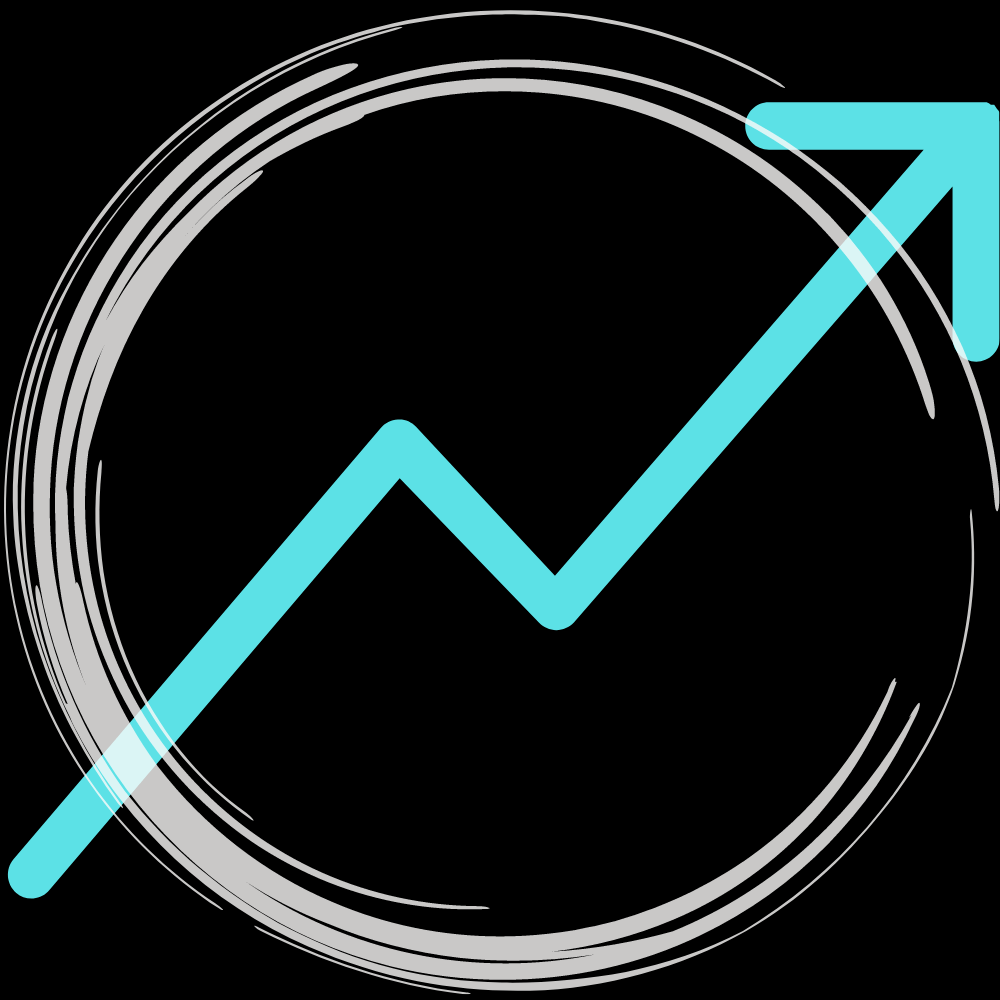
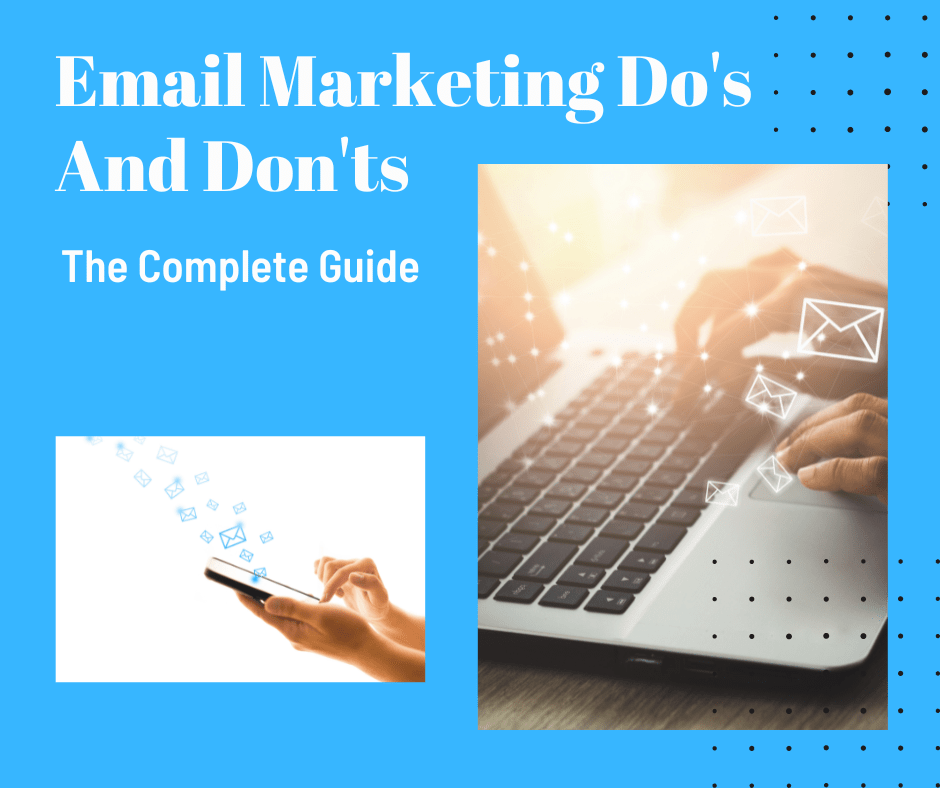
0 Comments